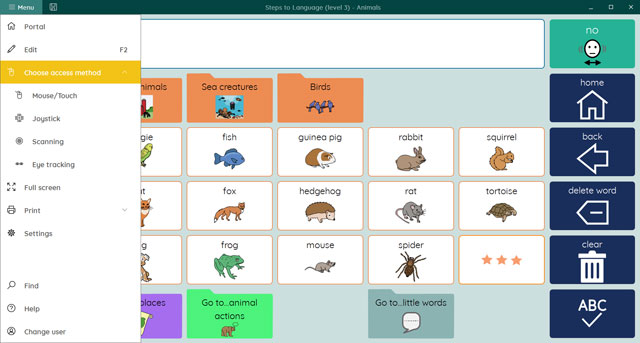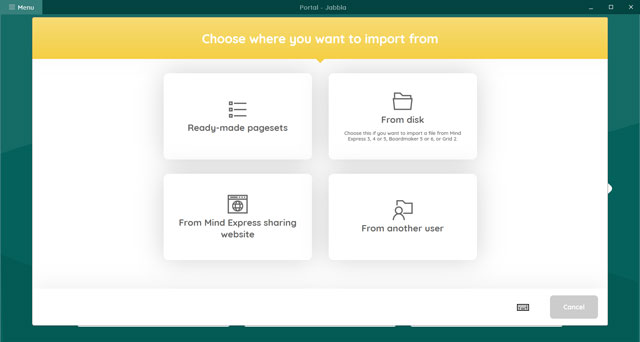Mind Express 5
We are proud to present our communication software Mind Express 5. You’re probably wondering what has changed compared to Mind Express 4? Mind Express 5 has been through a profound change. The power of Mind Express 4 has been combined with an intuitive design. Its focus is on user-friendliness. The biggest changes are the renewed interface of Mind Express and the ready-to-use page sets and templates.