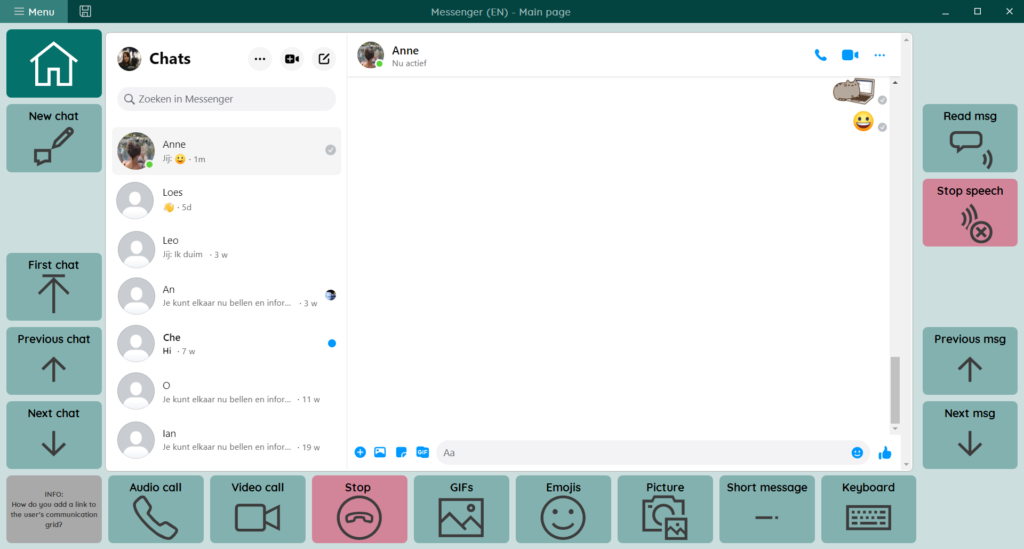Messenger and Whatsapp
More than ever, we realise how important our social contacts are. Fortunately, we live in a time when you don’t have to be close by to hear your friends and family. Since the Mind Express 5 update in September, our social media apps have expanded. Have you tried Whatsapp and Facebook Messenger in Mind Express 5 yet?
Use Whatsapp and Facebook Messenger in Mind Express 5 to chat, send fun photos or reply to a message with an emoji or GIF. The Messenger app also lets you make audio and video calls.
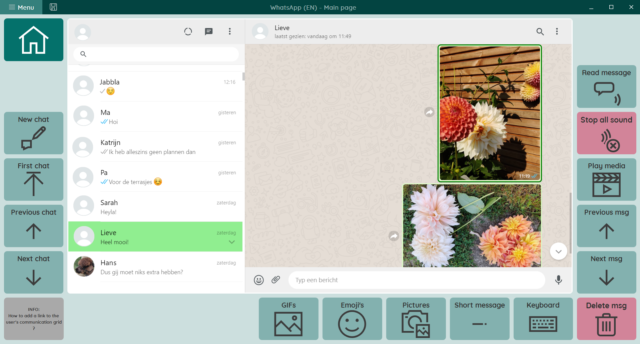
C-Tru: make your Tellus transparant
Since the release in June, the Tellus (i)6 has been available to trial and order. With the new Tellus you can work faster, enjoy clearer sound and the partner display has been improved – it even works well outdoors in the sunshine. In addition, the Tellus (i)6 offers some revolutionary solutions for wheelchair users.
A communication device mounted on a wheelchair poses additional challenges. One of these we have solved with the TiltCam. Another is that your AAC device sometimes obstructs your view. So you can’t always see what you’re up against while driving. Very annoying! That is why we developed C-Tru. Thanks to this application, the person in a wheelchair can always see what is happening in front of them. It allows you to look through your Tellus. In short, make your Tellus transparent, without it disappearing. You can download the Mind Express C-Tru app for the Tellus for free from our website.
Keep total control of your computer
Is binge-watching movies or surfacing Wikipedia part of your favourite activities? Do programs like Word and Excel hold no secrets for you? Maintain full control over your (communication) device with alternative access methods. Use the KeyVit extended keyboard for scanning.
Sometimes all you need is an extended keyboard. With the KeyVit application, you don’t need to buy a licence for Mind Express, but you can still control your computer.
How to do it?
KeyVit gives you access to both a keyboard with word prediction and mouse control. This allows you to freely move the mouse on your screen with your switch(es). There are several options:
- With visor, you can navigate in 4 directions by using arrows.
- Use down-right to work in 2 directions. First, you go from top to bottom. After a click with the switch you go from left to right.
- Work in quadrants with radar. You see a countdown clock and click when you want to go in that direction.
Do you have Mind Express? Then you can download KeyVit for free. Don’t have Mind Express and only need KeyVit? Then you can buy it as a separate app from Mind Express. Contact us for more information.
Make postcards in Mind Express
There are a lot of joyful days coming up: Halloween, Thanksgiving and Christmas. Make these days extra festive by making your own postcard in Mind Express. This free file for both Mind Express 4 and 5 explains how to get started. Did you create a festive Mind Express activity of your own? Upload the pageset and share it with other users!