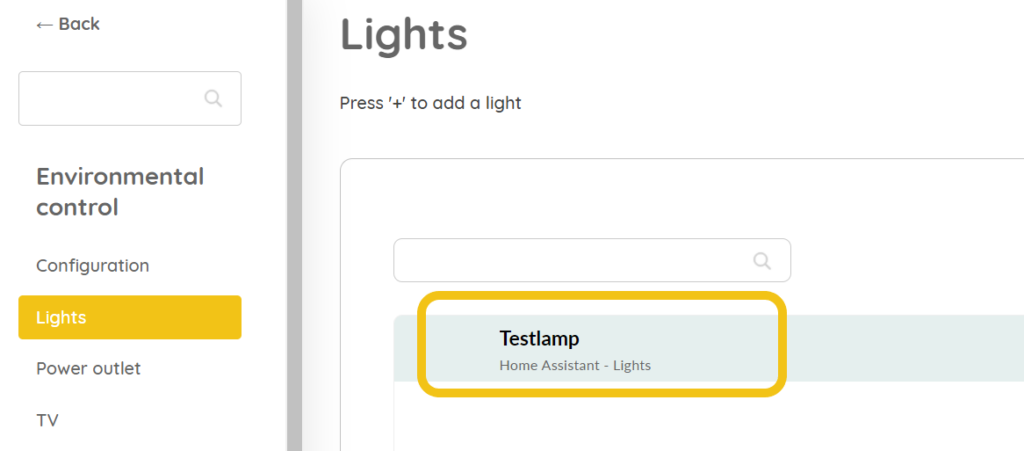As of Mind Express version 5.3.0.3261, it is possible to connect to Home Assistant, a home automation system that allows users to control all their smart home devices through one unified interface. On this page, we explain step by step how to connect between your Home Assistant and Mind Express. For information on how to use and set up Home Assistant itself, please refer to their website.
Step 1: Make sure you have already set up Home Assistant.
Next, use your Home Assistant account to log in to your own Home Assistant network. Normally, your network looks like this: http://homeassistant:1234/ (The last code is unique for each network). Once logged in, you will normally see the screen below:
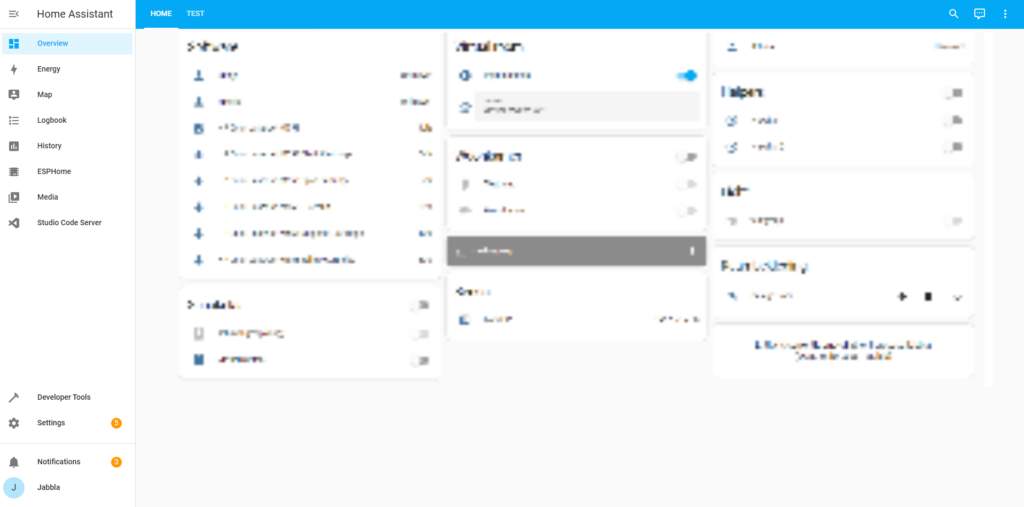
Step 2: Go to your profile settings at the bottom left.
Then go to the settings and scroll down until you get to the long-life access tokens setting.
Select create token.
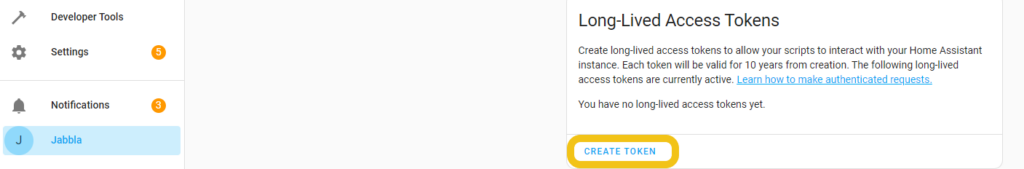
Step 3: Give a name to the token and click OK.
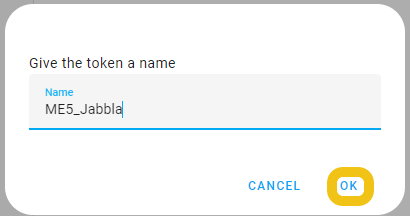
Step 4: Now you get to see the token itself.
Copy the token to your clipboard via the button on the right.*
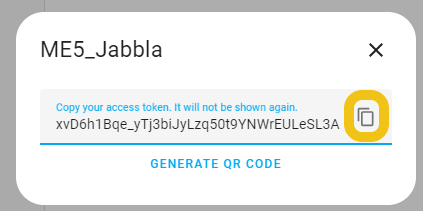
*ATTENTION: Please leave this page and token open in case you still need it. Once clicked away, this token can NOT be retrieved and you have to repeat steps 2 to 4!
Step 5: Now you can connect to Mind Express 5.
a) Open Mind Express, go to “Menu” and then go to “Settings”.
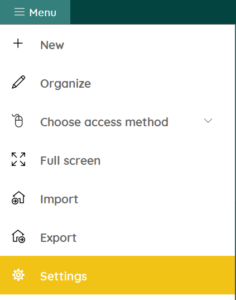
b) Then go to “environmental control”.
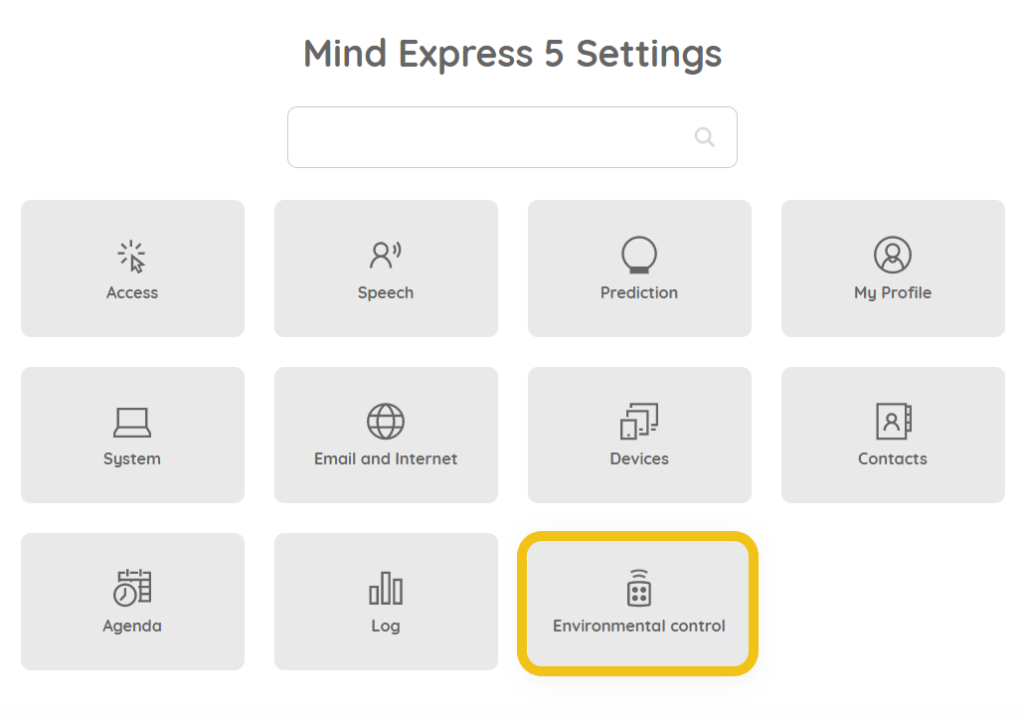
c) Go to configuration and turn on Home Assistant.
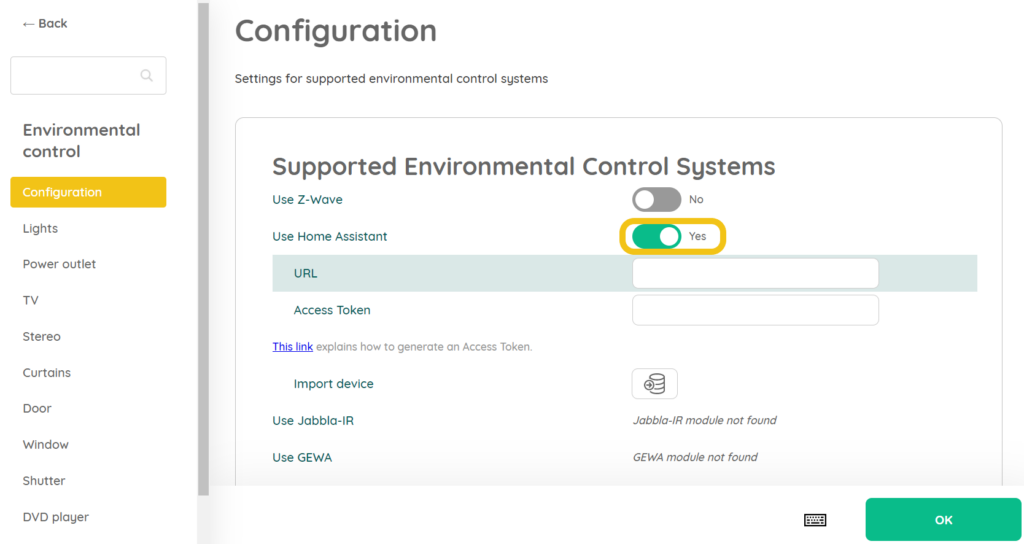
d) Now in the first field, enter the URL of your Home Assistant network.
e) In the second field, paste the copied access token you created in step 4.
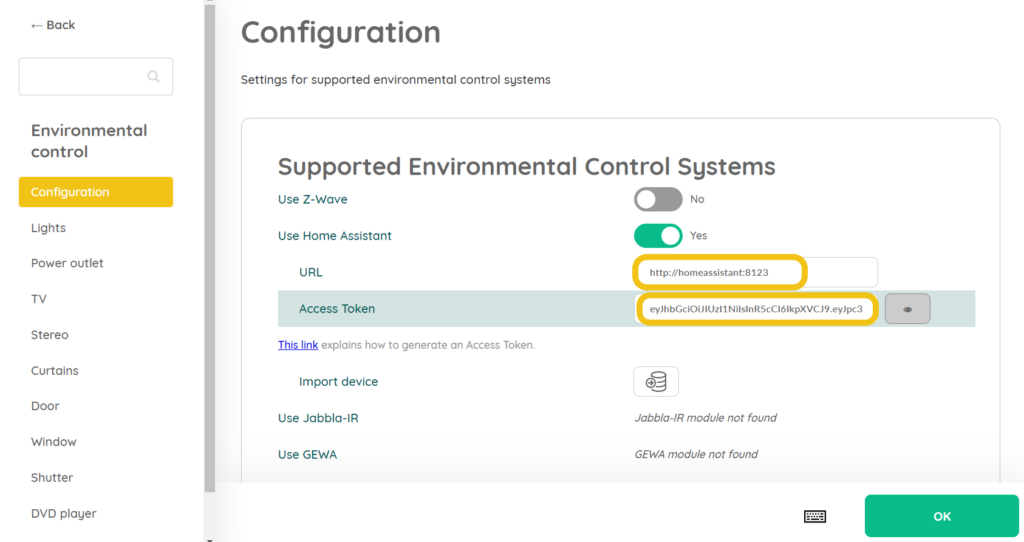
Step 6: The connection has been made between Mind Express 5 and Home Assistant. You can now add devices to Mind Express that you have already created in Home Assistant.
b) Select the device from the list you want to import and click the import icon.
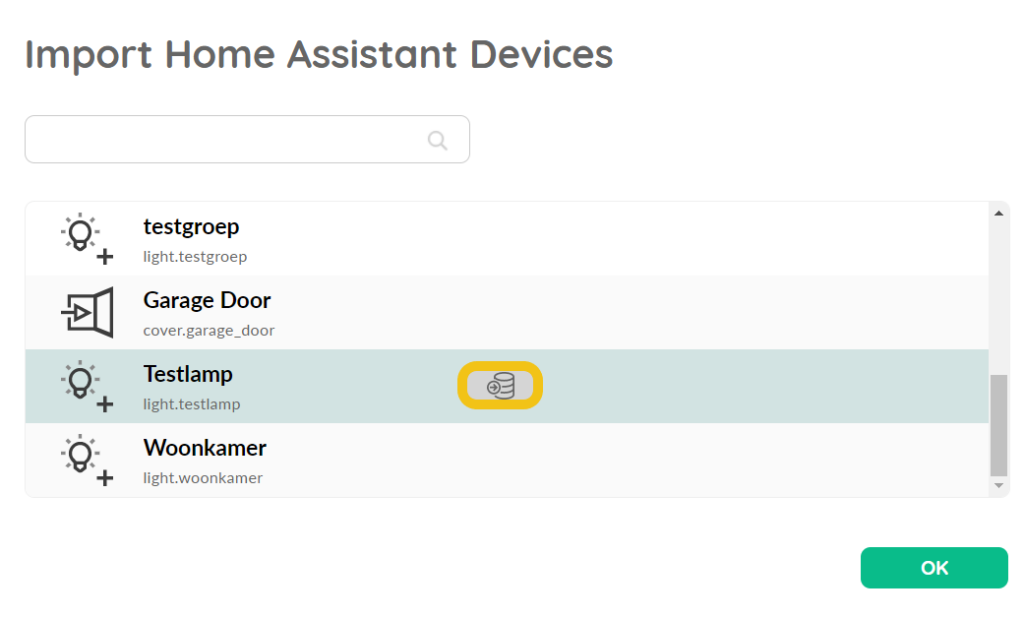
c) Then you can add other devices and click OK when you have finished adding devices.
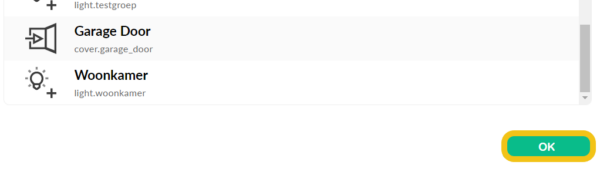
d) You will find the added devices under their specific category.