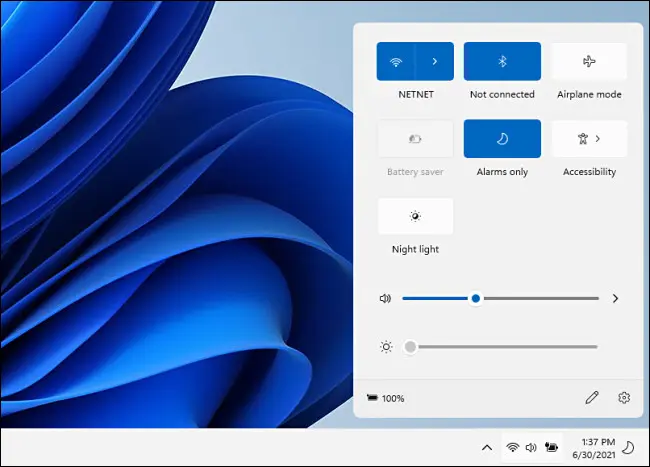If you have upgraded your device from Windows 10 to Windows 11, you might have trouble using the ‘Quick Settings’ menu in the taskbar.
The Quick Settings menu shows your Wifi/BT/brightness/volume/etc. settings and is located in the bottom right corner of the taskbar, as shown in the screenshots below. If you click on it, the Quick Settings menu should appear.
1. The Quick Settings menu item is located in the bottom right corner of the task bar.
2. If you click on it, the Quick Settings menu should appear.
If it does not appear, then you might have to revert a Windows 10 setting to make sure the menu works and reacts properly when you click on it. Therefore download, unzip and execute this QuickSettingsMenuEnable patch.
Reboot afterwards and the Quick Settings menu should be working now.