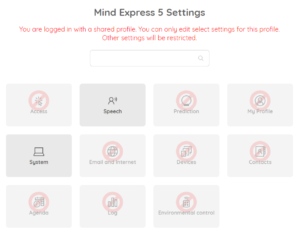What?
A Message Set is a database of messages within a specific profile in Mind Express 5. These stored messages can be:
- recorded voice messages
- text-to-speech (TTS) messages with your chosen TTS voice
- and/or (messages that) link to other message categories
Aim
This way, Mind Express offers the possibility of building a language system using your own messages (recorded and/or via TTS). This can be a route in the case of a degenerative or chronic condition.
As long as it is possible, the person can make recordings with their own voice. If the voice quality declines, the person’s “language” can be further expanded with TTS messages.
Background info
In this way, Mind Express 5 offers an interpretation of Message Banking in line with the vision of John M. Costello (Boston Children’s Hospital).
The term “Message set” was established in agreement with Amy Roman (Forbes Norris ALS Research and Treatment Center, San Francisco), the developer of AlphaCore for Mind Express.
Getting started (bottom-up)
- Bring Mind Express 5 up to date.
- Think about your own messages (and the categories in which you want to collect them) or use the Message set in AlphaCore.
Make a selection of:- desired categories
- sentences
- phrases
- …
- Save the (categories and) messages in the Message set of your actual voice and language
- In your ‘Settings‘. That way the caregiver can build the set for the AAC user.
Method: in ME5 > in your profile > Menu > Settings > Speech > Message set (language-dependent)
- In your ‘Settings‘. That way the caregiver can build the set for the AAC user.
-
-
- Build your Message set from the bottom up (via the + icon)
- OR: import your (myMessageBanking) Message set in your ME5 profile
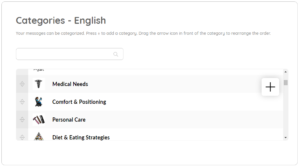
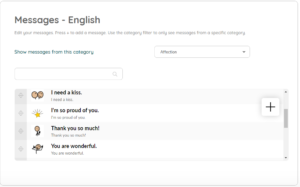
- Or via ‘Actions‘. This puts the AAC user in control of their language system (the building and the adaptation).
Method: in ME5 > in your profile > in your pageset > ‘Edit(F2)’ > Add action > category ‘Message set’.
Tip: in AlphaCore and in the free example pageset you can find those actions in a ready made layout. You can use those examples as a frame to build your own language system in.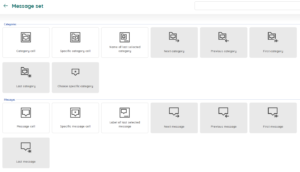
-
Getting started (top-down): AlphaCore for Mind Express
In AlphaCore (AC) you can use the Message set, developed by Amy Roman. You can still completely personalise this set.
- Import AC in your ME5 profile
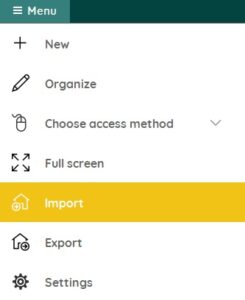
- Via the online pagesets (Mind Express website)
- Open the pageset in your Portal
- Go to the ‘Topics & Tools’ in AC

- You don’t see any topics (categories) or messages?
Then you can build your personal Message set or import the set from AC itself. The latter requires an internet connection (so that the message set can be downloaded into your AC).
Method: Select ‘Edit topics’.
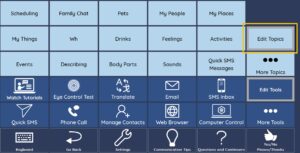
- And import the Message set as developed by Amy Roman.

Good to know
- Have you created your own Message Set (e.g. via myMessageBanking ), in addition to the default AlphaCore Message set? Then you can import it additionally. Everything will automatically be added and appear in the correct categories.
- Your Message set is file independent. A new version of AlphaCore? Another pageset within Mind Express? A totally new layout for your communication file because of changing motor or visual requirements? Your own vocabulary can stay the same.
- Your Message set can also be shown in your sentence prediction cells. If you wish, you can set this via Menu > Settings > Speech > Message set.
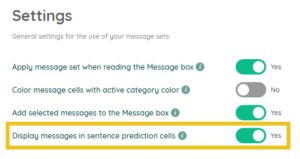
- Do you change the voice (to an other language) from your pageset (Menu > Speech > Voice)? Then the Message set of this new language (voice) will automatically be loaded in your communication pageset. That is, if you have a Message set for this language. You can see your original Message set, when you switch back to your original language (voice).
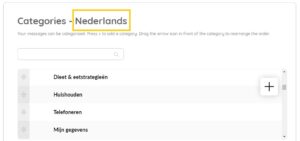
- Make sure the AAC user’s profile is adequately synchronised with their Google Drive. Add one or more other Google accounts as remote editors. Since the AAC user’s message set is at the settings level, the remote editor would normally not have access to it. However, since the March 2024 update (version number 5.3.0.3351), remote editors can access and edit the voice settings (i.e. Message Set and Speech Dictionary).